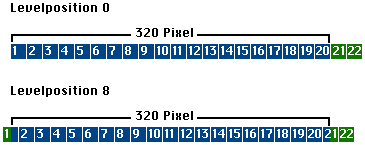
But why does the bitmap need to be 704 pixels wide? First of all one has to say that the bitmap always needs to be wider than the visible area because we blit 'coming in' map areas block by block and we must do that in an area of the bitmap that is not visible - otherwise it would not look very nice or professional for the user. The visible area has a width of 320 pixels, that is 20 blocks (VISIBLE WIDTH : BLOCKWIDTH = 320 : 16 = 20). But, most of the time the number of blocks that are visible horizontally is not 20, but 21, namely when the map position (that is the horizontal position of the map's visible area in pixels) is not divisible by 16 (BLOCKWIDTH) or in other words, when the map position is not a multiple of 16 (BLOCKWIDTH).
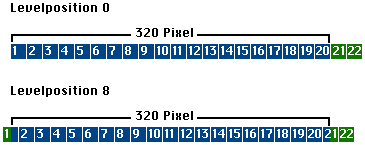
But hey! 320 + 32 is only 352. Didn't we talk about 740 pixels? Well, we get 704 pixels if we multiply 352 by 2. To say, the main trick of this scrolling algorithm consists of the fact that our bitmap is twice as wide as it should be normally. The right half of the bitmap is always an exact copy of the left half, at least as long as we don't blit any BOBs. Luckiliy these need to be blitted only once. This only by the way. At startup we fill the two bitmap halfs with the initially visible map area:
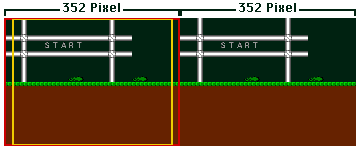
The red rectangle shows the initial actual-bitmap-area as displayed by the Copper. The first and the last 16 pixels are hidden. The user only sees the area within the yellow rectangle. When we scroll right the actual-area moves right, too. When we scroll left, the actual-area moves left. Of course it is not enough to just move around the actual-area. We also need to blit the new blocks which come in. Let's assume we want to go right. At the beginning in the two bitmap halfs we have the block columns 0 .. 21, that is the first 22 columns of the map. At the latest after 16 pixels (= one column width) of scrolling right the bitmap halfs must contain the block columns 1 .. 22. Since we have 16 pixels of time to do that we don't blit the new (22) block column all at once but step by step. A time of 16 pixels means that we blit the block column in 16 steps. One block column consists of 16 (BITMAPHEIGHT : BLOCKHEIGHT = 256 : 16 = 16) single blocks. Therefore we need to blit just one block per step (= per 1 pixel scrolling). To calculate which block to blit in a certain situation (= map position) we devide the map position X by 16 and look at the remainder. The remainder determines the step. In C it is possible to calculate the remainder of a division with the modulo operator (%). But since 16 is a power of 2 it can also be done with a binary AND:
1) MapPositionX % BLOCKWIDTH2) MapPositionX & (BLOCKWIDTH - 1)
The result will be values between 0 and BLOCKWIDTH - 1. In our case (that is a block width of 16 pixels) values between 0 and 15. The block at the very top of the column is block 0, the block at the very bottom is block 15. We wanted to scroll right, that is go from map position X 0 to map position X 1. For a map position of 1 above calculation would give as a result of 1, but since we must or want to blit the topmost block (0) first we increase the variable MapPositionX (in the source code called mapposx) only at the end of the ScrollRight() function. By doing so when scrolling from map position 0 to map position 1 the calculation's result is step 0, for map position 1 to map position 2 the calculation's result is step 1 etc. So the block column gets filled step by step with the new map area.
Earlier there was a mention that the first and the last 16 pixel column of the actual-bitmap-area is hidden, so that the user only sees the area within the yellow rectangle in the above picture. In 1x FETCH Mode we need to hide the first 16 pixels anyway to avoid the already mentioned push effect - so that fits perfectly. But in 2x FETCH Mode we must hide 32 pixels and in 4x FETCH Mode even 64 pixels. To solve the problem there is a very simple trick. It works like this. When blitting we simply assume that the bitmap is 16 Pixel = 2 Bytes (for 2x FETCH Mode) or 48 Pixel = 6 Bytes (4x FETCH Mode) more at the back in memory. Therefore in the source code the bitmap variable used for blitting (frontbuffer) does not necesserily equal the real bitmap address but the real bitmap address plus an offset (0 bytes for 1x FETCH Mode - 2 bytes for 2x FETCH Mode - 6 bytes for 4x FETCH Mode). Because of that when allocating the bitmap we must not forget to ask for one more line (if the bitmap is created with AllocBitmap()) or 2 or 6 more bytes (if AllocMem() is used). Thanks to this render offset no other changes are necessary to be able to use the 2x and 4x FETCH Modes, because we shift the hidden area to where it suits as best so to speak:
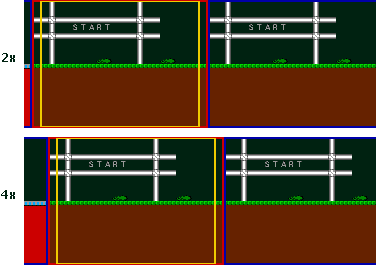
The blue rectangle in the above pictures shows the second bitmap half. Note the "wraparound" at the right side and the resulting false color effect at the left side. You can of course see these false colors which are caused by "plane shifting" only when using the real bitmap address for display and when hiding nothing at the left side.
One question is still up. At which X position stays the fillup-column in the bitmap - where do we have to blit the new blocks? Answer: At the place where the "going out" block column is. In the above example this would be column 0. Since during scrolling each block is blitted twice, that is one time in the left bitmap half and one time in the right bitmap half, the actual visible area when scrolling right slowly approaches the fillup-column of the right bitmap half. This column will be completely done (filled = blitted) just in time before it becomes visible to the user. When this happens the fillup-column will already have advanced one block to the right. In the source code the variable videoposx contains the position of the actual-bitmap-area (red rectangle). We use this variable to calculate the position of the fillup-column in the bitmap, that is the position where to blit the blocks. Again there is a slow (1) and a faster (2) method - the latter only working if BLOCKWIDTH is a power of 2:
1) x = videoposx - (videoposx % BLOCKWIDTH)This formula calculates the position for the left bitmap half. For blitting into the right bitmap half we simply add HALFBITMAPWIDTH, that is 352.2) x = videoposx & ~(BLOCKWIDTH - 1)
Scrolling to the left is pretty much the same except that we adjust the MapPositionX variable no longer at the end of the scroll function but at the init. We use predecrement instead of postincrement as used in the scroll right function, so to speak. The reason: Let's imagine to have scrolled from map position 0 to map position 1, that is 1 pixel to the right. The result is, that block 0 (at the very top) of the fillup-column is a block which came in at the right side, more precisely block (22,0), that is the 23rd block of the topmost row in the map - in the following picture shown as a yellow rectangle with a red outline:
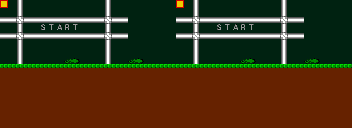
So we are on map position 1 and want back to map position 0. The yellow-red block must disappear and be replaced with block (0,0). For map position 1 the step calculation forumla gives a result of 1. That's wrong, because it would mean for us to blit the block (0,1) under the yellow-red block. The solution is to change the map position variable at the init of the scroll left function. By doing so the step gets calculated from map position 0 and we get the result 0 (0 % 16 = 0). For the scroll function this means that it has to blit the block (0,0) which kills the yellow-red rectangle - exactly what we wanted :-)
I nearly forgot something very important. As already said, the actual and visible bitmap area (red rectangle) gets moved when we scroll. But what happens when we have scrolled so far to the right that the area risks to cross and go over the bitmap boundaries? This is gonna happen very soon, after 352 pixels. Simple. When we have scrolled so far to the right we set the actual-bitmap-area, and automatically also the visible area within it, again to the beginning of the bitmap (position 0). That is possible because the left and the right bitmap half are identical. And what happens when the actual-bitmap-area risks to go out of bitmap at the left side? In this case we set the position of the actual-bitmap-area to the maximum right (position 351). So the formula to calculate the actual-bitmap-area position will be:
videoposx = MapPositionX % HALFBITMAPWIDTH, that is
videoposx = MapPositionX % 352
At the end some comments about the source code of the demo program. When the variable mapposx, which contains the map position X in pixels, is 0, then the user sees the map area beginning at position BLOCKWIDTH (16), because of the first BLOCKWIDTH (16) pixels being always hidden. So what the user is seeing is the area:
(mapposx + BLOCKWIDTH,0) - (mapposx + BLOCKWIDTH + SCREENWIDTH - 1,SCREENHEIGHT - 1)
This means that the first block column of the map file is never visible. If you want to blit something into the bitmap for example blitter objects (BOBs) you must do it in the actual visible bitmap area. This area is:
(videoposx + BLOCKWIDTH,0) - (videoposx + BLOCKWIDTH + SCREENWIDTH - 1,SCREENHEIGHT - 1)
You are allowed to round down the start X coordinate (videoposx + BLOCKWIDTH) and round up the end X coordinate (videoposx + BLOCKWIDTH + SCREENWIDTH - 1) to a multiple of BLOCKWIDTH. This leads to a blitable area that is SCREENWIDTH + BLOCKWIDTH pixels wide:
blitarea_strtx = (videoposx + BLOCKWIDTH) & ~(BLOCKWIDTH - 1)blitarea_endx = blitarea_strtx + SCREENWIDTH + BLOCKWIDTH - 1
Blit addresses must be based on the variable frontbuffer, because this variable does not equal the real bitmap address in 2x and 4x FETCH Modes.